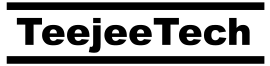GUI for managing Conky themes
Project page: https://github.com/teejee2008/conky-manager
Conky Manager is a graphical front-end for managing Conky config files. It provides options to start/stop, browse and edit Conky themes installed on the system. Packages are currently available in Launchpad for Ubuntu and derivatives (Linux Mint, etc).
Features
- Start/Stop, Browse and Edit Conky themes
- Run Conky on system startup
- Options to change location, transparency and size of Conky widget window
- Options to change time and network interface
Screenshots



Themes
Most of the themes are from DeviantArt and the Eye Candy Linux community on Google+.









User Manual
A complementary user manual is now available for all users who have contributed to this project either through donations or by translating the application to other languages. The manual has a detailed description of the functionality along with steps required for creating theme packs and for fixing common issues.
If you wish to receive a copy of the user manual please consider leaving a donation using the PayPal link below. A copy will be sent to you by email. If you have already donated to this project you do not need to donate again.
Installation
Ubuntu-based Distributions (Ubuntu, Linux Mint, etc)
If you are using Ubuntu or its derivatives (like Xubuntu, Linux Mint, etc) you can install it from the Launchpad PPA. Builds are available for the following Ubuntu releases:
- 13.10 (saucy)
- 14.04 (trusty)
- 14.10 (utopic)
For any other release, you can install it using the DEB files given below.
conky-manager-latest-i386.deb (32-bit, 1 MB)
conky-manager-latest-amd64.deb (64-bit, 1 MB)
To install from PPA, type the following commands one by one in a terminal window:
sudo apt-add-repository -y ppa:teejee2008/ppa sudo apt-get update sudo apt-get install conky-manager
Updates will be installed automatically if you have enabled automatic updates enabled on your system. The package can also be updated manually by running the install command again.
sudo apt-get install conky-manager
Debian
The DEB files are available from following links:
conky-manager-latest-i386.deb (32-bit, 1 MB)
conky-manager-latest-amd64.deb (64-bit, 1 MB)
Disclaimer
This program is free for personal and commercial use and comes with absolutely no warranty. The author will not be liable for any damages arising from the use of this program.
This program is distributed in the hope that it will be useful, but WITHOUT ANY WARRANTY; without even the implied warranty of MERCHANTABILITY or FITNESS FOR A PARTICULAR PURPOSE.
See the GNU General Public License for more details.