
What’s New
Highlights
- Packages updated as of 2019-04-20
- Based on Ubuntu 18.04.2
- Linux kernel 4.18 and Mesa 18.2
- Added Chromium and uBlock Origin
- Added Fish 3.0 and Gnome Terminal
New Wallpaper

Google Chrome replaced by Chromium
Google Chrome has been replaced by Chromium as default web browser. Google Chrome had to be removed as there are some issues with it’s licensing. Redistributing Chrome requires specific permission from Google.
I considered using Firefox, Vivaldi or Brave but went for Chromium in the end.
Added uBlock Origin
Chromium comes with uBlock Origin pre-installed. uBlock Origin is more effective at blocking Ads and trackers than Adblock Plus. Depending on the number of Ads on a web page, it can reduce the memory consumption by up to 20%. It also has options for blocking JavaScript, media and other elements on the page.
uBlock Origin is installed by default as a managed extension for both Chrome and Chromium. You can disable it if you don’t need it.
Unity Config Improvements
Default settings for Unity desktop has been tweaked a bit, based on feedback from people who tried out the previous release.
- Session time-out is increased to 30 mins. It was 10 minutes previously.
- Wobbly windows is disabled by default. The wobble animation causes a small delay when minimising and maximising windows, which many people find annoying.
- Added indicator-usb to eject/safely-remove USB devices

- Added workspace manager to launcher

ISO Editions
The mini edition includes a minimal set of applications. It includes Chromium, VLC, Synaptic, GParted and Tilix.
The full edition includes LibreOffice, Thunderbird, GIMP, Shutter, Peek, Kazam, Deluge, Rhythmbox, Pidgin, Pitivi, Cheese, Shotwell, Simple Scan, DejaDup, Baobab, Remmina, Timeshift, and uGet.
Other Changes
- Added Fish 3.0 to full edition. Fish 3.0 is a major release which finally adds support for bash operators:
&&,||, and!. - Added GNOME Terminal as many people prefer it for its simplicity. Both GNOME Terminal and Tilix are included by default.
- Nautilus: Set List View as default
- Terminal: Scroll-back lines set to unlimited
- Terminal: Default geometry set to 120×30
- All applications start up maximised when launched for first time
- All official repositories are enabled by default – main, restricted, universe multiverse, and partner
- XTERM and UXTERM are now hidden in application menu as not many people use it. It is required for compatibility with older software.
- Added a fix for WPS Office for dark themes
Known Issues
18.04 Bionic
- None
19.04 Disco
- Desktop shortcut for “Install Umix to Disk” is missing on the live system. You can start the installer by searching for “Install” in the Unity dash.
- Shutter was removed from Ubuntu repositories since the Ubuntu 18.10 release. Currently there is no official PPA provided by the developers. Latest version of Shutter is included in the “umix-disco-full” edition, but you won’t receive updates since there is no PPA.
- Indicator-usb is not available for Ubuntu 19.04
Subscribe
Umix is a paid distribution. A subscription is required for downloads. New releases are sent to subscribers by email.
This gives you following benefits:
- 4 ISO editions
- Refreshed ISO files with updated packages will be available every 6 months (in April and October). This saves time after installation, as fewer updates need to be downloaded.
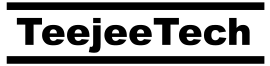
Hi,
Really appreciate the work your are doing. I have been using Unix since the beginning. Fantastic concept. I have sent email to you, but may be you didn’t receive them.
But I have few suggestion,
1) There are several issues I have spotted for both 19.04 & 18.04. I fixed several of them. It would be nice to have a issue tracker for that purpose.
2) Instead of updating packages it would be better if you build iso directly from netboot image. I tried that and it works. I have written a step-by-step wiki, how to do that.
3) May be you could also include themes like Numix & all.
That’s all.
Thanks.